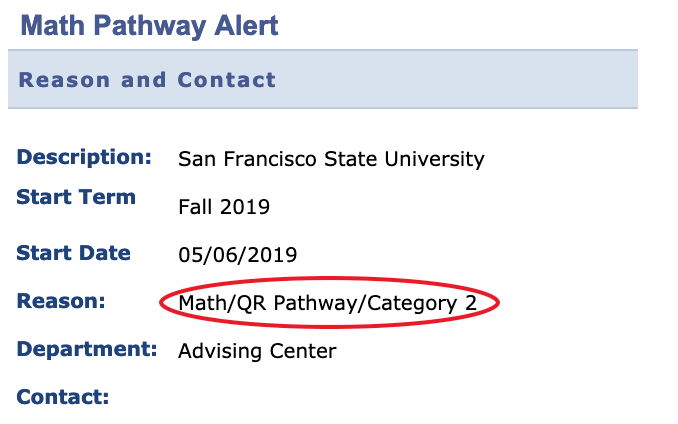Pathways are posted to your student center starting Mid-May, if your pathway is not posted yet please email gatorsmartstart@sfsu.edu with your student ID number to receive an email with your pathway.
In order to find out which math Pathway you are on, follow the directions below:
1. Log into your Student Center at www.sfsu.edu/login.htm
2. Look at your Holds box on the upper right:
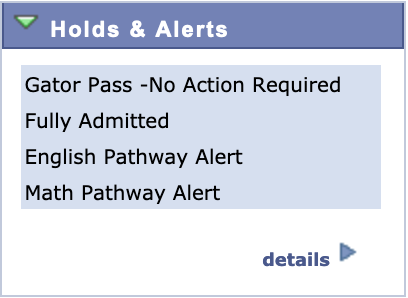
3. Click "details"
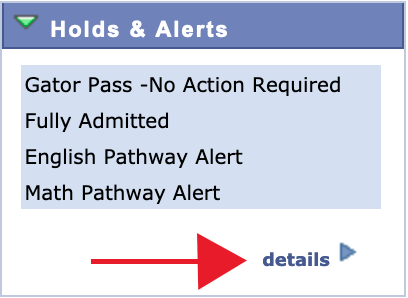
4. Click "Math Pathway Alert"
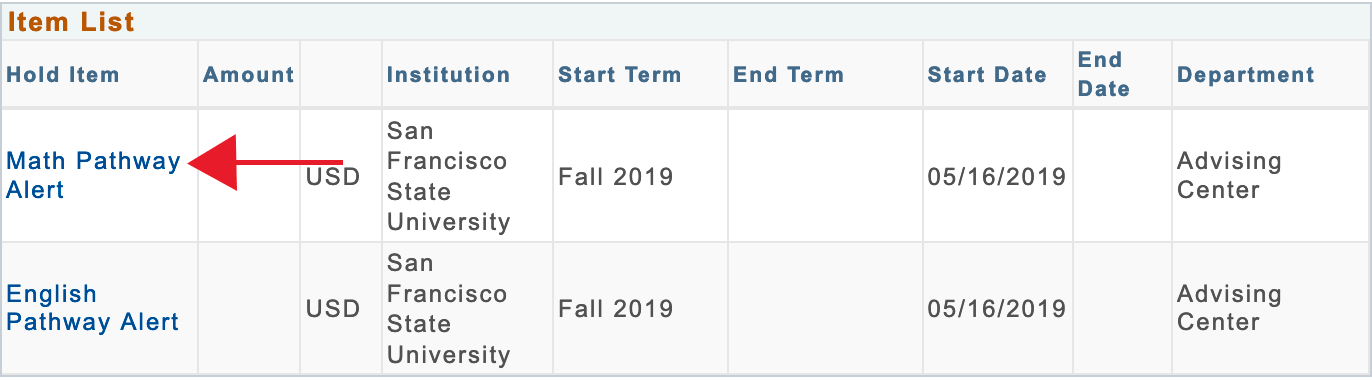
5. Look at "Reason" to see if you are on Pathway 1, 2, 3, or 4 in math (write this down).